Are you a heavy laptop user who frequently experiences overheating and loud fan noise? If so, you may want to consider upgrading to a laptop with a better cooling system.
In this article, we’ll explore the factors that affect laptop cooling systems and importance of cooling systems in laptops. Here we will also recommend some of the best laptops with the most effective cooling systems available on the market.
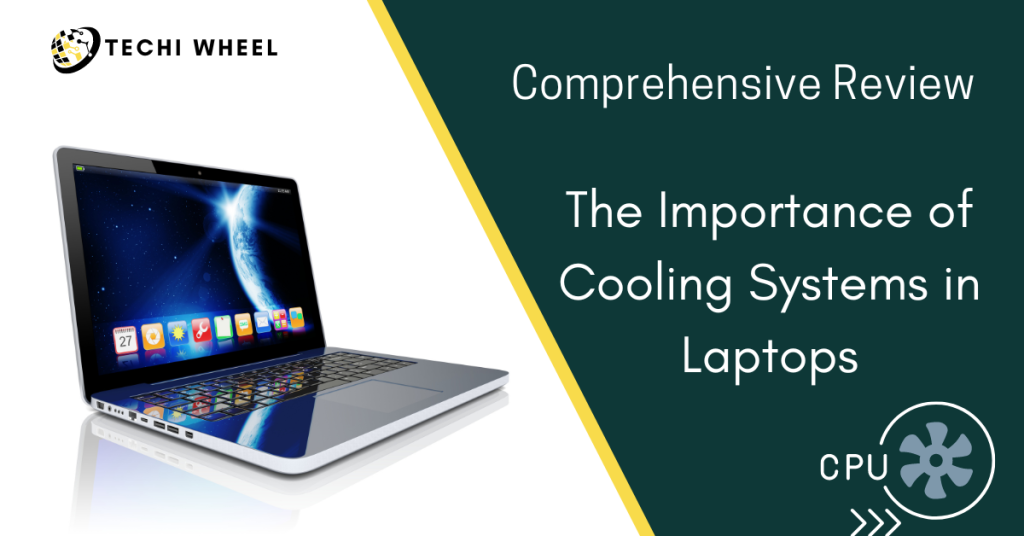
What is a Laptop Cooling System?
A laptop cooling system is a combination of hardware and software components that manage the heat generated by a laptop’s internal components, such as the processor and graphics card. A laptop’s cooling system is crucial for maintaining optimal performance, extending its lifespan, and providing comfortable usage. The cooling system helps to maintain the optimal temperature of the laptop, preventing overheating and hardware damage.
Importance of Cooling Systems in Laptops
A good laptop cooling system is essential for the longevity and performance of your device. When a laptop overheats, it can cause damage to internal components, such as the processor and graphics card. Over time, this can result in hardware failure and even permanent damage.
Additionally, overheating can cause a significant decrease in performance. When a laptop’s internal components get too hot, they slow down to prevent further overheating. This can result in lagging and stuttering, making it difficult to use your laptop for resource-intensive tasks.
Factors that Affect Laptop Cooling Systems
Several factors affect a laptop’s cooling system, including:
- Processor: The processor is one of the most important components in a laptop. The more powerful the processor, the more heat it generates, which requires a better cooling system to keep it at optimal temperatures.
- Graphics Card: A dedicated graphics card generates more heat than an integrated graphics card, which requires a better cooling system.
- Thermal Design Power (TDP): TDP refers to the amount of heat a processor or graphics card generates. The higher the TDP, the more heat generated, and the more efficient the cooling system needs to be.
- Heat Pipes and Fans: Heat pipes and fans are two essential components of a laptop cooling system. Heat pipes transfer heat away from the internal components, while fans circulate cool air through the laptop.
- Material and Design of Laptop Chassis: The material and design of the laptop chassis can also affect the cooling system. A metal chassis can dissipate heat better than a plastic one, and a laptop with good ventilation and air intake will have better cooling performance.
Which laptop has the best heat management?
Now that we understand the factors that affect a laptop’s cooling system, let’s take a look at some of the best laptops with the most effective cooling systems available on the market:
- ASUS ROG Zephyrus S GX701: This laptop features an advanced cooling system with a combination of heat pipes, fans, and liquid metal thermal compound to keep the internal components cool. It also has a sleek design and a high-end graphics card, making it an excellent choice for gamers and heavy laptop users.
- MSI GS65 Stealth Thin: This laptop has a unique cooling system with a combination of fans and heat pipes that distribute heat evenly throughout the laptop. It also has a slim design and a powerful graphics card, making it a great choice for gamers and content creators.
- Razer Blade 15 Advanced Model: This laptop has a robust cooling system with a vapor chamber, heat pipes, and fans to keep the internal has a sleek design and a high refresh rate display, making it a popular choice among gamers.
- Dell G5 15 SE: This laptop has a dual-fan cooling system with an advanced thermal design that helps to dissipate heat quickly. It also has a powerful AMD Ryzen processor, making it an excellent choice for gamers and creative professionals.
- Lenovo Legion Y740: This laptop has a unique dual-channel cooling system with liquid cooling technology that efficiently dissipates heat from the processor and graphics card. It also has a sleek design and a high refresh rate display, making it an excellent choice for gamers and creative professionals.
How to Improve Your Laptop’s Cooling System
If you don’t want to invest in a new laptop with a better cooling system, there are several ways to improve your current laptop’s cooling performance:
- Clean the laptop’s vents and fans: Over time, dust and debris can accumulate in your laptop’s vents and fans, reducing their effectiveness. Regularly cleaning them can help to improve airflow and reduce overheating.
- Use a cooling pad: A cooling pad is an accessory that sits under your laptop and helps to circulate cool air through it. It can significantly reduce your laptop’s temperature and prevent overheating.
- Adjust power settings: Adjusting your laptop’s power settings can help to reduce the amount of heat generated by the internal components. For example, reducing the screen brightness and turning off unnecessary programs can help to reduce the workload on the processor and graphics card.
- Use liquid metal thermal paste: Liquid metal thermal paste is a high-performance thermal compound that can improve the heat transfer between the processor and heat sink. It can significantly reduce your laptop’s temperature and improve its overall performance.
- Undervolting: Undervolting is a process of reducing the voltage supplied to the processor, which can help to reduce the amount of heat generated by it. However, this process should be done carefully as it can cause stability issues if not done correctly.
Final Words
In conclusion, a good laptop cooling system is essential for the longevity and performance of your device. When shopping for a laptop, consider the factors that affect cooling performance, such as the processor, graphics card, TDP, heat pipes, fans, and laptop chassis. The laptops we have recommended, such as the ASUS ROG Zephyrus S GX701, MSI GS65 Stealth Thin, Razer Blade 15 Advanced Model, Dell G5 15 SE, and Lenovo Legion Y740, are all excellent choices with some of the best cooling systems available on the market.
If you’re not ready to invest in a new laptop, there are several ways to improve your current laptop’s cooling performance, such as cleaning the vents and fans, using a cooling pad, adjusting power settings, using liquid metal thermal paste, and undervolting. By taking these steps, you can significantly improve your laptop’s cooling performance and prevent overheating and hardware damage.


