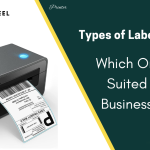Laptop motherboards are crucial components that allow the laptop to function correctly. As technology continues to advance, laptops have become more compact and portable, leading to a more intricate design for motherboards.
Which Statement is True of Laptop Motherboards?In this article, we will explore the statement that is true of laptop motherboards, common issues, maintenance, and upgrading tips, and frequently asked questions.

Statement that is True of Laptop Motherboards
The one true statement about laptop motherboards is that their form factor varies by manufacturer, meaning they usually aren’t interchangeable with the majority of desktop computers’ motherboards. Most manufacturers make their own proprietary motherboard design that will fit inside the small form factor of a laptop.
Key points about laptop motherboards:
Compact design:
Due to the fact that there is little space in a laptop, motherboards are made smaller and compact with components compared to desktop motherboards.
Integrated components:
Most of the motherboards in laptops have integrated GPUs and other components in order to save even more space.
Proprietary design:
Most laptops have different motherboard designs owned by the company manufacturing them, and these are usually incompatible with other brands, even if the specifications are similar.
What is the motherboard of a laptop?
Motherboard is a central hub connecting all internal computer’s components in one location and enabling communication between them. None of the computer components, like the CPU, GPU, or hard drive, would be able to communicate without it.
Laptop motherboards do not follow the same standards as desktop motherboards. They are uniquely designed to match the size and features of particular laptop models. In contrast to desktops, laptops focus on being portable and integrated, resulting in distinct motherboard designs for each laptop series or brand.
What are the different types of laptop motherboards?
Laptop motherboards don’t follow universal factors such as ATX or Micro-ATX, unlike desktop motherboards. Rather, they are specifically tailored to suit the distinct internal configuration of each laptop model.
Types of Laptop Motherboards
The type of laptop motherboard varies depending on the laptop’s size, brand, and purpose. Below are there are various types of laptop motherboards:
1. Common Motherboards
These are frequently utilized in daily laptops made for typical use. Basic components and features required for activities such as web browsing, document editing, and multimedia playback are incorporated.
2. Motherboards Designed for Gaming
These motherboards especially made for gaming laptops, these motherboards are compatible with high-performance CPUs and GPUs. Some of the added features are improved cooling systems, RGB lighting, and compatibility with overclocking.
Motherboards for Ultrabooks :
These motherboards are small and easy to carry, specifically made for slim laptops such as ultrabooks. Because of limited space, components such as RAM or storage may be permanently attached to the motherboard, which can complicate the process of upgrading.
4. Motherboards for Workstations
Utilized in laptops specifically created for professional tasks like video editing or 3D modeling. These motherboards are compatible with high-performance CPUs, extensive RAM capacities, and separate graphics cards.
5.Convertible or 2-in-1 Motherboards:
Convertible or 2-in-1 Motherboards offer flexibility for different types of configurations.These are utilized in convertible laptops that can double as tablets. They are designed to be very small and energy efficient, frequently incorporating touch capabilities and adaptable hinges.
6.Custom motherboards:
Custom motherboards can be designed to meet specific requirements, while proprietary motherboards are created by a single manufacturer for a specific purpose.
Certain companies such as Apple, Dell, and Lenovo develop exclusive designs for their laptops. These motherboards are designed for specific models and might have different layouts or connectors.
Every laptop motherboard type is created with certain requirements in mind, ensuring a good mix of performance, portability, and functionality.
What Are The Main Components Of Motherboard
Laptop motherboard components and their functions
The motherboard is a complex component with various essential parts that enable it to function correctly. The following are some of the main components found on a laptop motherboard:
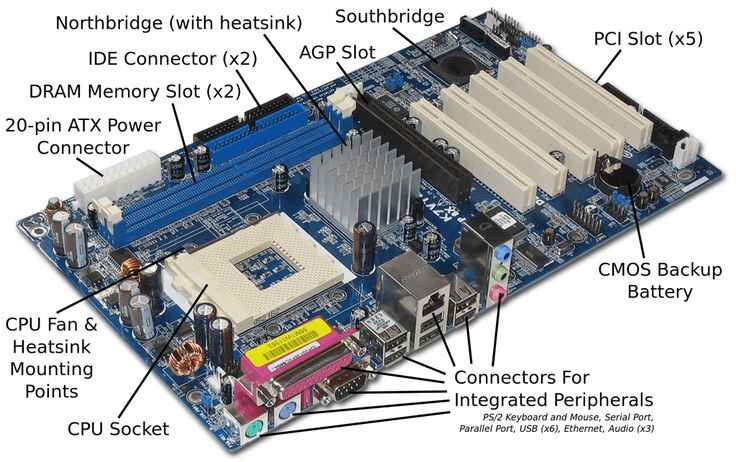
CPU Socket: This is where the Central Processing Unit (CPU) is connected. The CPU is the brain of the laptop and is responsible for executing instructions.
RAM Slots: Random Access Memory (RAM) is where the laptop stores temporary data, such as open applications and running processes. The number of RAM slots on a motherboard determines how much RAM can be installed in the laptop.
Expansion Slots: These are used to add additional hardware components to the laptop, such as a graphics card or sound card.
Power Connectors: These connectors provide power to the motherboard and other components.
Chipsets: Chipsets are responsible for connecting the various components on the motherboard and managing data flow.
What is the most common problem with the motherboard?
Common Issues with Laptop Motherboards
Laptop motherboards are subject to various issues that can cause them to malfunction.
Overheating: One of the most common issues is overheating due to insufficient cooling in the laptop’s compact design. Overheating can cause the motherboard to fail and other components to malfunction.
Power surges: Another common issue is power surges, which can occur when the laptop is not protected by a surge protector, causing damage to the motherboard and other components.
Physical damage: Physical damage is another common cause of laptop motherboard failure. Dropping the laptop or mishandling it can result in cracks or other damage to the motherboard, leading to malfunction. Liquid spills are also a common cause of motherboard failure, as spilled liquid can damage the components and cause a short circuit.
What are the two most common causes of motherboard issues?
Maintenance and Upgrading Tips
Maintaining and upgrading the laptop’s components can improve its performance and extend its lifespan.
- It is essential to keep the laptop clean and free from dust to prevent overheating. Using a cooling pad can also help regulate the laptop’s temperature.
- Overcharging the battery can cause it to overheat and damage the motherboard, so it is essential to avoid overcharging.
- Upgrading the laptop’s components such as RAM or the hard drive can also boost performance.
- However, it is crucial to ensure that the new components are compatible with the motherboard to prevent damage.
- Poor installation of components such as RAM or the CPU.
Conclusion
Overall, understanding the true statements about laptop motherboards is essential for anyone who uses a laptop computer, whether for personal or professional use. By being aware of the various components, form factors, and potential issues associated with laptop motherboards, users can make informed decisions about upgrading, maintaining, and troubleshooting their devices to ensure their longevity and optimal performance.
FAQs
Can a laptop motherboard be repaired?
Repairing most motherboards is more cost-effective than replacing the entire motherboard or purchasing a new laptop. A skilled technician with substantial experience must carefully diagnose the malfunction in each laptop’s motherboard, and this should be carried out exclusively in a professional lab.
How do I know if my laptop needs a new motherboard?
If you face ongoing power problems, no display, frequent crashes, peripheral failures, or strange hardware behavior despite troubleshooting, you might have to change your laptop motherboard.