With the advent of modern laptops, infrared cameras have become an integral part of their functionality. They work by detecting the heat signatures of objects, making them useful in a variety of situations.
Read “What Is An IR Camera On A Laptop?” to discover what an IR camera on a laptop is, how it works, and the various uses and common issues associated with it.
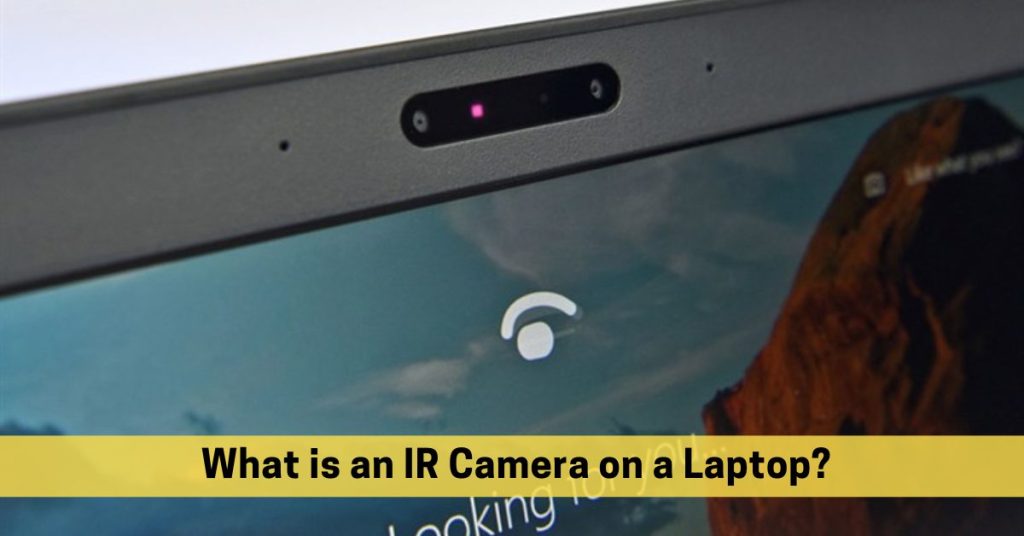
This specialized camera detects heat and creates thermal images on a laptop by using infrared light instead of visible light. Among its common uses are security purposes, facial recognition, gesture control, and even monitoring health-related metrics.
What Is an IR Camera on a Laptop?
A laptop is no longer just a portable computer. Currently, they are equipped with a variety of features to meet a variety of needs. One such feature that has gained popularity in recent years is the infrared (IR) camera.
A laptop’s IR camera takes pictures and videos using infrared technology. Unlike a regular camera that captures visible light, an IR camera captures infrared light. In other words, it can detect heat signatures and produce images that are not visible to the naked eye.
IR Camera Compatible Laptops
A variety of laptop brands have incorporated IR camera technology to enhance security and convenience. Although each brand’s laptop may have different features, all are designed to enhance the user’s experience.
In HP laptops, you’ll find IR cameras with Windows Hello technology that enable quick and secure logins. With the camera, you don’t need to type in a password to log in.
Additionally, Lenovo laptops are equipped with IR cameras that utilize facial recognition for a seamless and secure login experience.
In Dell laptops, IR cameras provide high-quality video conferencing capabilities, as well as Windows Hello support.
Users of Asus laptops can take advantage of features such as Windows Hello facial recognition and IR camera-based tracking thanks to their infrared cameras.
Additionally, Acer laptops come with IR cameras for Windows Hello facial recognition and improved video conferencing.
What Does an IR Camera Do?
IR cameras serve various purposes and have a wide range of usage in different industries. A laptop’s IR camera is used most commonly for a variety of purposes.
1. Security
In most cases, IR cameras are used to monitor a laptop’s security. Due to their ability to detect heat signatures, IR cameras can be used to monitor movements in the dark. In low light conditions, they are ideal for capturing images, which are difficult to do with ordinary cameras.
2. Biometric Authentication
It is also possible to use IR cameras for biometric authentication. Therefore, they can be used to verify a user’s identity by scanning their face. A thermal camera can tell the difference between a real face and a photo because it can detect heat signatures.
3. Health Monitoring
IR cameras can also be used to monitor health. It is possible for them to detect changes in body temperature and monitor an individual’s health. This makes them ideal for use in hospitals and other medical facilities.
4. Gaming
It is also possible to use IR cameras for gaming. In games, they can be used to detect the player’s movements and translate them into actions. In this way, gaming becomes more enjoyable and immersive.
Benefits of IR Camera Laptop
Here are three points related to the benefits of using an IR camera on your laptop:
1. Improved Security
With an IR camera on your laptop, you can add an additional layer of security to your home or business. You can monitor your space remotely and detect any unusual activity, preventing theft and damage.
2. Enhanced Photography
A laptop’s IR camera can also be used for photography in addition to security purposes. When you are traveling or taking photos at night, these cameras can be especially useful for capturing high-quality images in low lighting conditions.
3. Easy to Set Up
The process of setting up an IR camera on your laptop is usually straightforward. Many cameras come with easy-to-use software that guides you through the installation process, and some even have apps you can download for your smartphone or tablet. By doing this, it makes it convenient and accessible to enhance the capabilities of your laptop.
Find Solutions of Common Problems with IR Cameras on Laptops
1. Blurry Images
The most common problem with IR cameras on laptops is that they produce blurry images. Usually, this is caused by low light conditions or an out-of-focus camera. To solve this problem, ensure that the camera is in focus and that there is sufficient light.
2. Compatibility Issues
It is also common to have compatibility issues with IR cameras on laptops. In some laptops, IR cameras aren’t supported, or additional software is required. Make sure that the IR camera on your laptop is compatible before purchasing it to solve this problem.
3. Privacy Concerns
A laptop’s IR camera can raise privacy concerns, especially if it is used for biometric identification. To address this issue, ensure that you use a laptop that has strong security features and that you enable privacy settings for the camera.
Conclusion
As a result, IR cameras on laptops are a useful feature that can meet a variety of needs. From security to gaming and health monitoring, these cameras have a range of applications. But, like all technologies, they do come with some drawbacks. By understanding these problems and their solutions, you can get the most out of your IR camera on your laptop.

